RDP access & Shell uploading trough SQLMAP
Hey Salam Guyz
Today i'll tell y0uh
Shell Uploading through SQLmap
its very easy if you have few thing ;)
-1st-
Vulnerable website with full path
-2nd-
file write privilleges
-3rd-
sqlmap
-4th-
Me :D
start it
open your sqlmap
i have sqlmap with its GUI
so work becomes very easy :D
you can also use sqlmap shell without its GUI just type this
./sqlmap.py -u http:www.site.in/index.php?id=1 --os-shell
link to use sqlmap with GUI
1st tick on the url box
now paste the vulnerable link in target box
than click on Get Query and you'll see website appears on the
"Query To Sqlmap box"
like in picture
Now 0pen "Access" tab in sqlmap
than => operating System
than => sqlshell
and tick sqlshell
then again click on Get query
Than click on start button
than windows will pop up after 1-2 minutes
it will ask y0u f0r enter Web application Language
like in this pic
web server is mysql so i'll choose 4 PHP (Default)
it will start working again
and than asked y0u to give web root path
"Web Root Path"
the text y0u g0t from error like
mysql_error /home/india/public_html
this is called web root path
in my case my root path is
mysql_fetch_array() expects parameter 1 to be resource, boolean given in C:\xampp\htdocs\DavWeb\src\controllers\photocontroller.php
my root path =>
C:\xampp\htdocs\DavWeb\
sometimes SQLMAP automatically get the root path like in this pic
please provide any additional web server full path to try to upload the agent
[Enter for None]:
just press Enter
wOha! Shell uploaded =))
it will automatically connect the shell with sqlmap/cmd
Pic =>
shell uploaded =>
http://davyamunanagar.in:80/tmpbgwjw.php
========================================
you can als0 get RDP from the shell :P
just type in Run =>
mstsc.exe and enter website's ip
and enter your password and enjoy :D


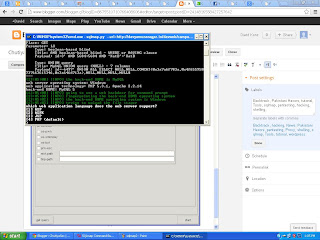




Commentaires
Enregistrer un commentaire